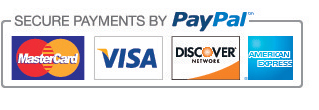39 Best Business Apps for iPad

The iPad is the crown jewel of a “Post-PC” era where all devices sync and pull information from the cloud.
No other device packs as much style and utility underneath the sleek glass surface.
And despite it’s small, portable size, the iPad can do just about any serious business function you could imagine with it’s peerless app store.
Here are 39 of the best business apps for iPad.
1. AirDisplay 1.2 for iPad
Working or playing from only one screen can be distracting. That’s where Avatron’s Air Display comes in. The app turns your iPad into a wireless second LCD monitor for your Mac or PC, giving you the option of a second screen when you need it most.
2. Bento
Feeling scattered and disorganized? Bento has you covered. With 25 ready-to-use database templates, Bento has the capability to get your business and/or personal life in order. Its flexible and easy to use platform makes Bento extremely user-friendly.
3. Citrix GoToMyPC for iPad
Ever wish you could access your computer on the go? Citrix GoToMyPC for the iPad makes it possible. Though an extremely useful and necessary app, Citrix GoToMyPC users should be prepared to potentially deal with a lack of multitasking support and latency issues.
4. Cubby
Cubby is an app that makes it possible for teams, individuals, and entire workplaces to securely work together, no matter where said individuals are located. Files can either be directly synced between devices or shared with others (publicly or privately) through the app’s cloud. Cubby helps IT easily manage users, policies and devices from one central location.
5. Dragon Dictation
Dragon Dictation allows users to create text messages, emails, facebook statuses, and more without ever laying a finger on the screen to type. Using an extremely accurate voice transcription feature, this app is extremely helpful for multitaskers. The only catch – users must be connected to the internet to use the app.
6. Dropbox for iPad
If you’ve been searching for a simple way to keep files in sync between your iPad, desktop, and phone, Dropbox for iPad is the app for you. The simple, user-friendly, free app offers offline file access, easy uploads to Dropbox, and hassle-free sharing with family and friends.
7. eFax
With the eFax iPad app, users are able to easily send and receive faxes from their tablet or smartphone. A free account lets the user receive (not send) a handful of faxes, but upgrading to a Plus or Pro account opens the door to a whole new level of faxing freedom.
8. FileMaker Go
FileMaker Go is every working person’s dream, allowing users to close sales deals by uploading signed contracts from the road, update project status and task lists from the job site, log research results in the field and send real-time updates to the lab, and much more. The program’s well-constructed design, multiple file layouts, charting capabilities and more eliminate many of the difficulties of working on the road.
9. GoodReader
A robust PDF reader for the iPad, iPhone, and iPod Touch, GoodReader makes it possible to review, edit, archive, and share text on the go. GoodReader works with documents, books, movies, maps, pictures, and more.
10. iSimplyConnect
With iSimplyConnect, businesses are able to directly access their VPN via the iPad without the need for expensive hardware solutions. iSimplyConnect is fast, easy to deploy, simple to use, and very affordable.
11. iWork for iPad
For building presentations and working with basic documents and worksheets on the go, nothing comes close to iWork for iPad. Comprised of three separate apps—Keynote, Numbers, and Pages—this mobile office suite counts pages, characters, and paragraphs making it a must-have.
12. Mailbox
The Mailbox iPad app allows iPad users to “fly through your email” with an easy to use email management system. With features such as auto-swipe and the ability to put off and return messages automatically, Mailbox makes it easy for the user to gain complete control over his or her email account(s).
13. Mercury Web Browser Pro
PC Magazine calls Mercury Web Browser Pro “the most feature-packed alternative browser for the iPad.” With capabilities such as full-screen view, the ability to sync with Firefox on desktop, ad blocker, reading view and more, it’s easy to see why. The app’s few downfalls include a slower performance and second-rate reader mode compared to Safari.
14. Mint.com Personal Finance for iPad
Named a “50 Must-Have iPad Apps” by Time Magazine, Mint.com’s Personal Finance for iPad app allows the money-conscious to track, budget and manage their finances all in one place. Simply create an account, add your bank, credit, loan and retirement accounts, and Mint will automatically import and categorize your transactions.
15. Note Taker HD
Note Taker HD is an affordable, easy to use app that is also rich in features and capabilities. The app allows users to choose from a vast array of note-taking options, including colors, fonts, font sizes, and more in addition to its ability to import PDFs and insert and crop photos.
16. OfficeTime
OfficeTime is an affordable and easy to use app that records billable hours and generates invoices and reports based on that data, making it every small business owner’s best friend.
17. Penultimate
Penultimate is a simple app that allows for fast and easy handwriting with the touch of a finger. Recently purchased by Evernote, Penultimate features wrist protection and multiple sharing options – and it’s downright fun to use!
18. Save2PDF
Save2PDF makes it possible to easily create professional PDF documents directly from the iPad. This app allows for document editing and wireless printing and is able to convert multiple file formats into PDR including Word, Excel, Powerpoint, Pages, Numbers, Keynote, Photos, Web Pages, Contacts and more.
19. SugarSync
A cloud-based file syncing service, SugarSync makes it possible to effortlessly backup, access, sync, and share all files and folders from any computer, iPad, or mobile device. This user-friendly app works with documents, photos, videos, music, and more to ensure that your stuff is never lost and always available.
20. Keynote
A robust and powerful presentation app, Keynote is ideal for the businessperson on the go. Keystone allows users to create world-class presentations — complete with animated charts and transitions — with ease.
21. Sadun’s Whiteboard
Whiteboard markers and erasers are a thing of the past. Sadun’s Whiteboard allows users to transform their iPad into a presentation screen by connecting it to a TV or projection system using an Apple VGA or composite/component video-out cable. Drawings made on the iPad appear directly on the external screen, eliminating the need for whiteboard markers and erasers
22. Corkulous Pro
Corkulous Pro is a fun and easy to use app that allows users to collect, organize, and share ideas. With the app’s built-in iCloud support, ideas can be accessed on the iPad, iPhone, and iPod touch. Cork Boards can even be stored in Dropbox, allowing for easy idea sharing with family and friends.
23. Numbers
Created exclusively for the iPad, iPhone, and iPod touch, Numbers makes it possible for users to create intricate spreadsheets on the go. With Multi-Touch gestures and Smart Zoom, these powerful spreadsheets can be created with just a few touches of the finger.
24. Easy Chart HD
This easy to use app allows users to create simple bar, line, pie, and sidebar charts from the iPAD. The app features multiple color schemes and saves photos in small, medium, and large. Did I mention that it’s easy?
25. Instaviz
INSTAVIZ turns roughly sketched out shapes and lines into beautifully laid-out diagrams, allowing for fast and easy creation and editing of complex relationship diagrams.
26. Roambi Analytics
Designed for the iPad and iPhone, Roambi Analytics allows users to interact, share, and present data from a completely mobile perspective. Data can be easily transformed into interactive charts and visualizations that were made specifically for a mobile-first, multi-touch experience.
27. Priority Matrix
With an effective four quadrant method of prioritization, Priority Matrix has even the most disorganized person covered. This “to-do list” app is one that actually works, using proven time management methods that allow users to visually manage to do items, lists, ideas, project, plans, and activities.
28. iThoughtsHD
iThoughtsHD is a mind mapping tool for the iPad that enables users to visually map out and organize thoughts, information, ideas, and more.
29. Pages
With Pages, users can create well designed reports, resumes, and documents in only minutes. This word processor tool was designed for the iPad, iPhone, and iPod Touch and is equipped with support for Multi-Touch gestures and Smart Zoom.
30. FTP On The Go PRO
FTP On The Go made it possible for webmasters and IT professionals to fix website problems from anywhere. FTP On the Go Pro offers all of the same beloved features of FTP On The Go with enhanced iPad support.
31. The Wall Street Journal
The Wall Street Journal iPad app blends the best of print and online for award-winning news coverage on the go. With the app, users can select stories with the touch of a finger and receive updates and market data throughout the day.
32. Print Central
A must have for the worker on the go, Print Central allows for direct printing to most WiFi/Wireless printers without additional software. The app allows users to print to ALL printers and any document type via Mac or PC. Users can also print remotely over 3G/4G and in corporate/other networks where WiFi is not available.
33. MightyMeeting
A presentation and whiteboard sharing app, MightyMeeting enables users to start or join online web meetings from the iPad or iPhone. In addition, users can store presentations in the cloud and access them anytime and anyplace via iPhone or iPad and share presentations through email, blog, Twitter, or Facebook.
34. WebEx
With WebEx, users can attend meetings via iPad from any location. WebEx provides the complete meeting experience with simultaneous data and audio capabilities.
35. GoToMeeting
Easily one of the most recognized and reliable online meeting spaces available, GoToMeeting can now be accessed from the iPad! The free app offers all of the same capabilities as the original website version (view slide presentations, design mockups, spreadsheets, reports – and whatever else meeting presenters choose to share on-screen) but with the convenience of use on the iPad.
36. Skype
The Skype iPad app offers voice and video call features, instant messaging, video messaging, calls to mobiles and landlines, and more….all from the iPad and all for free!
37. iMockups
Made exclusively for the iPad, iMockups allows designers and developers to quickly and easily draft mockups on the go. With layout elements including image video and text placeholders, containers to block space, lines to separate content and more, this app has the functionality to get the job done.
38. Doodle Buddy
Doodle Buddy for the iPad is a fun and simple app that lets users paint, draw, scribble, and sketch all from the convenience of the iPad! The app offers thousands of colors to choose from as well as playful stamps and shapes to drop in.
39. Layers
With Layers – Pro Edition, users can doodle, draw on pictures, and even paint beautiful masterpieces all from the iPad. The upgraded pro edition surpassed the standard Layers app with more brush varieties, additional layers, and advanced layer options.
Conclusion
An entire mobile office is waiting for you with just a few simple touches. Adding a few of these 39 business apps to your arsenal will help you stay productive while on-the-go and make sure you never miss out on the next big thing.
If you want to read more tablet & iPad tips, then sign up for our monthly newsletter below!
[gravityform id=”6″ name=”Newsletter – Below Post ” title=”false” description=”false”]